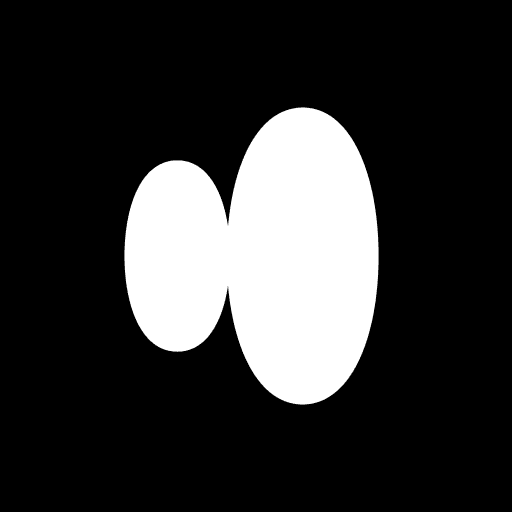Easier Downloads + Faster Uploads
Highnote
Posted
February 16, 2023
We’ve made uploads snappier and downloads better organized
In this update, we’ve improved how tracks and attachments are uploaded and downloaded in Highnote. Now, hovering on anything in Highnote reveals shortcuts to key actions. Tracks and attached files can immediately be downloaded, while bookmarks and links can be opened in a new window. In addition, when you download a track that has versions or artwork attached, we’ll package it in a neatly organized ZIP, making it easy to keep everything together.

In addition, we’ve introduced the ability to asynchronously upload tracks while navigating around Highnote. When you upload a group of tracks to your Library or a Space, they’ll continue uploading in the background even if you change Spaces or views.
To recap:
Download anything you’ve uploaded from Highnote from it’s row
Tracks, versions, and artwork at all organized neatly into a ZIP
Navigate around Highnote while files continue to upload in the background
Published in
Product Update